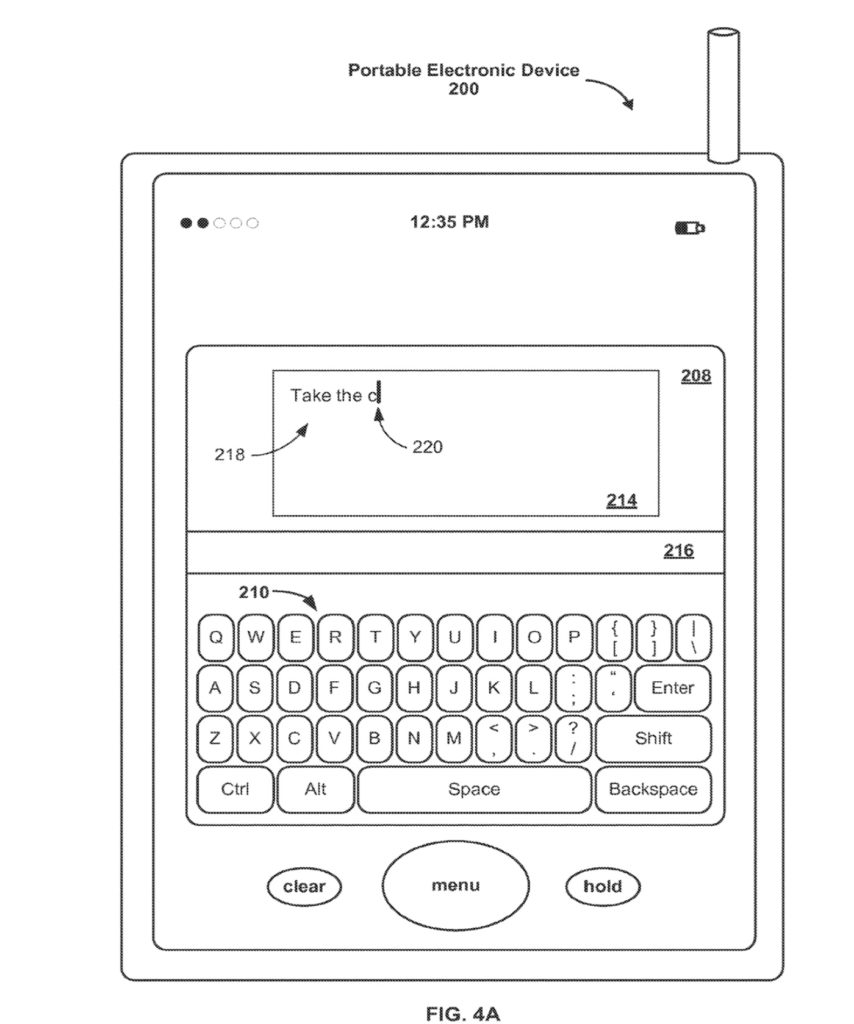Apple has been granted a patent (number 11,416,141) for a “method, system, and graphical user interface for providing word recommendations.” The company wants to make it easier to enter text into iPhones and Apple Watches.
About the patent
Obviously, in recent years, the functional capabilities of portable electronic devices such as iPhones and Apple Watches have increased dramatically. Current devices enable communication by voice, text, and still or moving images. Communication by text, such as by email or short message service (SMS), has proven to be quite popular.
However, Apple says that the size of these portable communication devices also restricts the size of the text input device, such as a physical or virtual keyboard, in the portable device. With a size-restricted keyboard, designers are often forced to make the keys smaller or overload the keys.
Apple says that both may lead to typing mistakes and thus more backtracking to correct the mistakes. This makes the process of inputting text on the devices inefficient and reduces user satisfaction with such portable devices. Accordingly, Apple says there’s a need for more efficient ways of entering text into portable devices.
Summary of the patent
Here’s Apple’s abstract of the patent: “One aspect of the invention involves a method that includes: in a first area of the touch screen, displaying a current character string being input by a user with the keyboard; in a second area of the touch screen, displaying the current character string or a portion thereof and a suggested replacement for the current character string; replacing the current character string in the first area with the suggested replacement if the user activates a delimiter key on the keyboard; replacing the current character string in the first area with the suggested replacement if the user performs a first gesture on the suggested replacement displayed in the second area; and keeping the current character string in the first area if the user performs a second gesture on the current character string or the portion thereof displayed in the second area.”
Article provided with permission from AppleWorld.Today