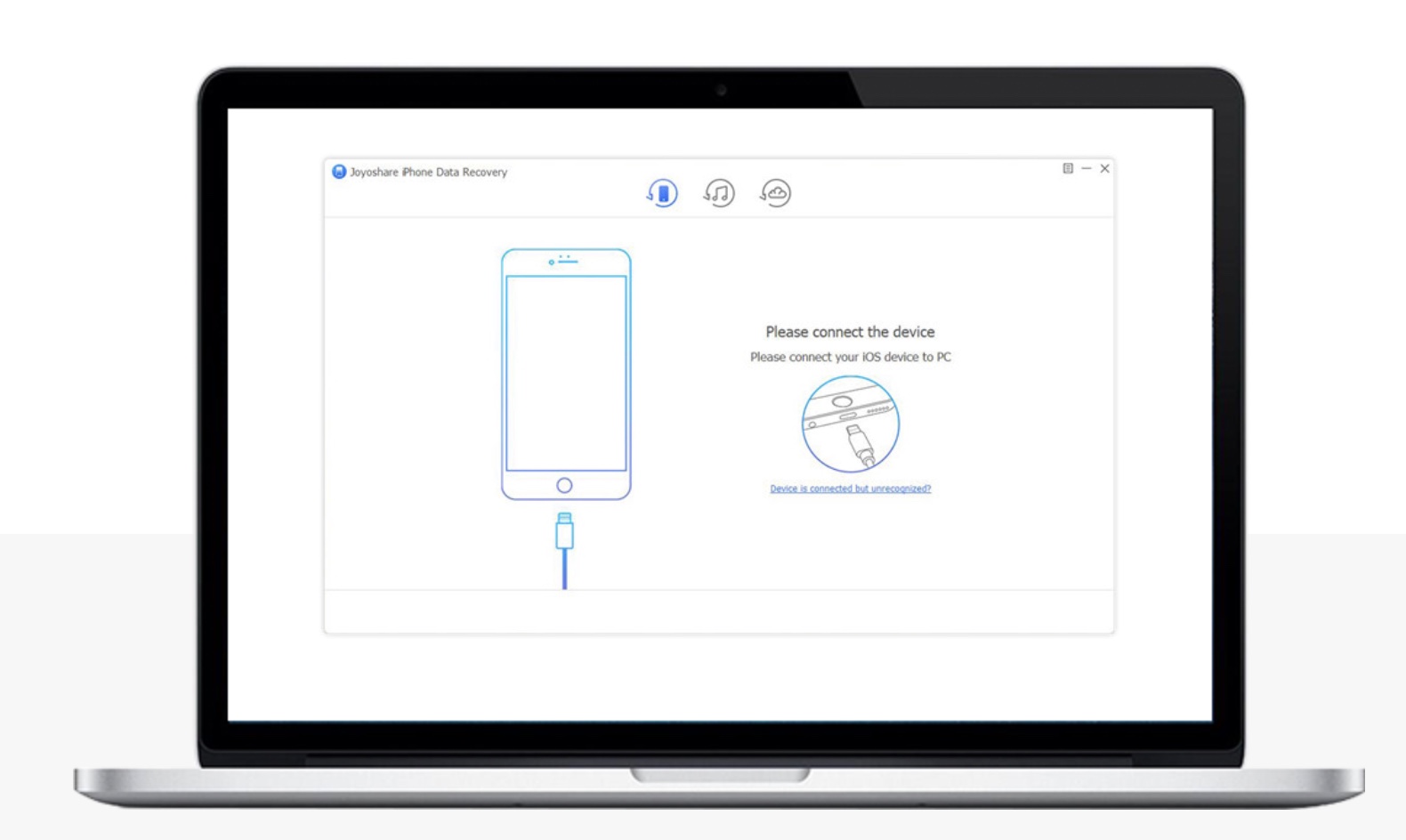Apple has released tvOS 15.3 for the Apple TV HD and Apple TV 4K, as well as HomePod Firmware 15.4.
tvOS 15.3 adds support for captive Wi-Fi networks so that an iPhone or iPad can be used to connect your Apple TV to networks that require additional sign-in steps, such as in hotel rooms.
tvOS 15.4 also introduces an “Up Next” queue directly to the video player. It also sports a new volume button that’s accessible from the video player. Finally, “Tap to Navigate” has returned as an accessibility option and spatial audio controls have also been redesigned.
tvOS 15.3 can be downloaded over the air through the Settings app on the Apple TV by going to System > Software Update. If you have an Apple TV and have automatic software updates enabled, it should upgrade automatically.
Apple has also updated the HomePod firmware to version 15.3. It also adds support for captive Wi-Fi networks.
Your HomePod and HomePod mini should automatically update. If not:
- Make sure that your iOS device is updated to the latest version of iOS.
- On your iOS device, open the Home app and tap the house icon in the upper-left corner.
- Tap Software Update.
- Tap Install. This will install the update on all of your HomePod speakers you have set up in your home.
Article provided with permission from AppleWorld.Today