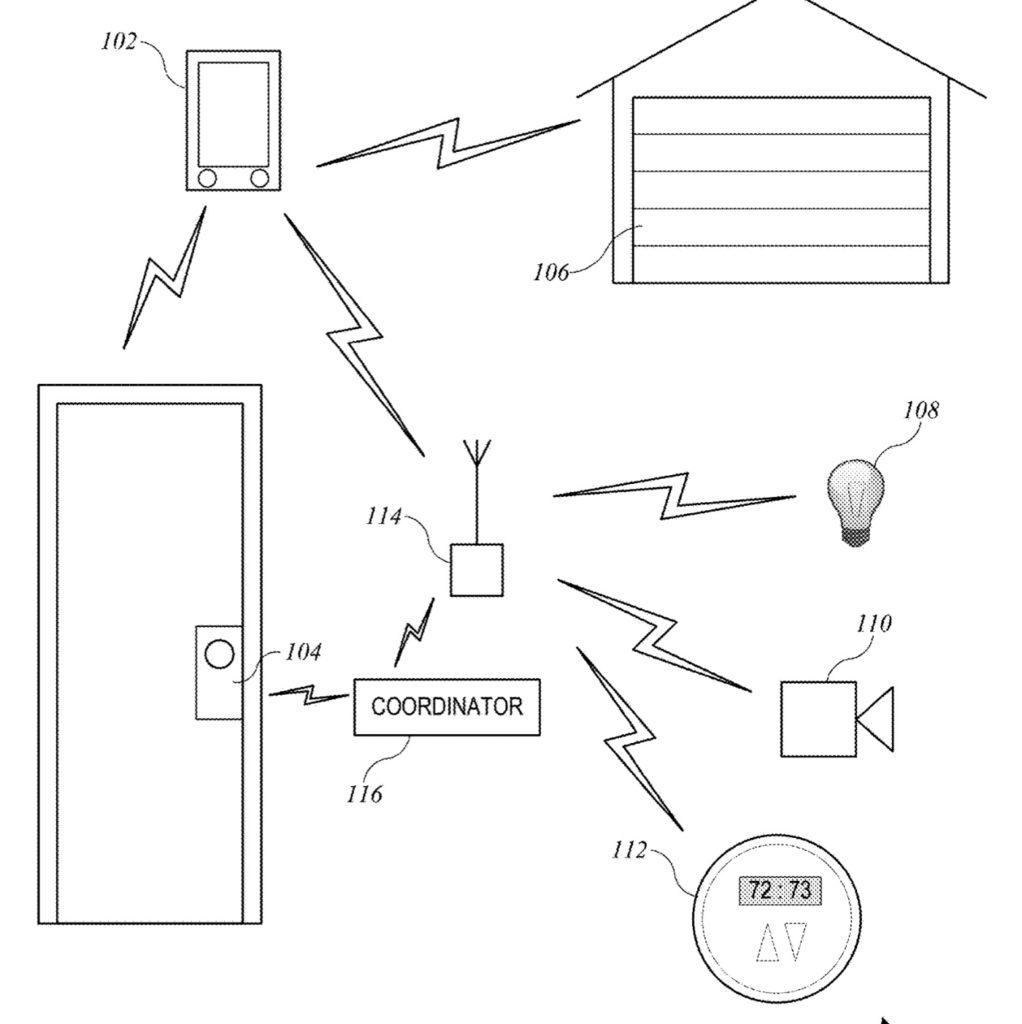Apple has filed for a patent (number 20220006662) for “selection of a coordinator device for an automated environment.” It involves enhancing HomeKit’s abilities, as well as establishing the main device for controlling HomeKit devices.
HomeKit is a software framework by Apple that lets users configure, communicate with, and control smart-home appliances using Apple devices. It provides users with a way to automatically discover such devices and configure them.
About the patent filing
In the patent filing, Apple notes that a category of electronic devices that is becoming more popular includes various electronically controllable devices, such as thermostats, lighting devices, household appliances, etc. Users want to control these devices easily and conveniently using mobile devices and the like and to automate their operation.
Apple says that, at present, it can be difficult for a user to manage multiple electronically controllable devices or systems. The tech giant says that a user seeking to create a “smart home” environment or the like, with an array of disparate devices that can be centrally controlled or managed, is confronted with the need to accumulate a plethora of controller devices and/or controller apps.
Apple wants to overcome this with HomeKit compatible devices.
Summary of the patent filing
Here’s Apple’s abstract of the patent filing: “An automated environment can include multiple controller devices capable of communicating with multiple accessory devices. The controller devices can automatically elect one of their number as a coordinator device for the environment and can automatically perform a new election if an incumbent coordinator becomes unavailable or resigns. The election processes can be transparent to any users. An elected coordinator can perform various operations to facilitate management of the automated environment, including routing of communications between controllers and accessories.”
Article provided with permission from AppleWorld.Today