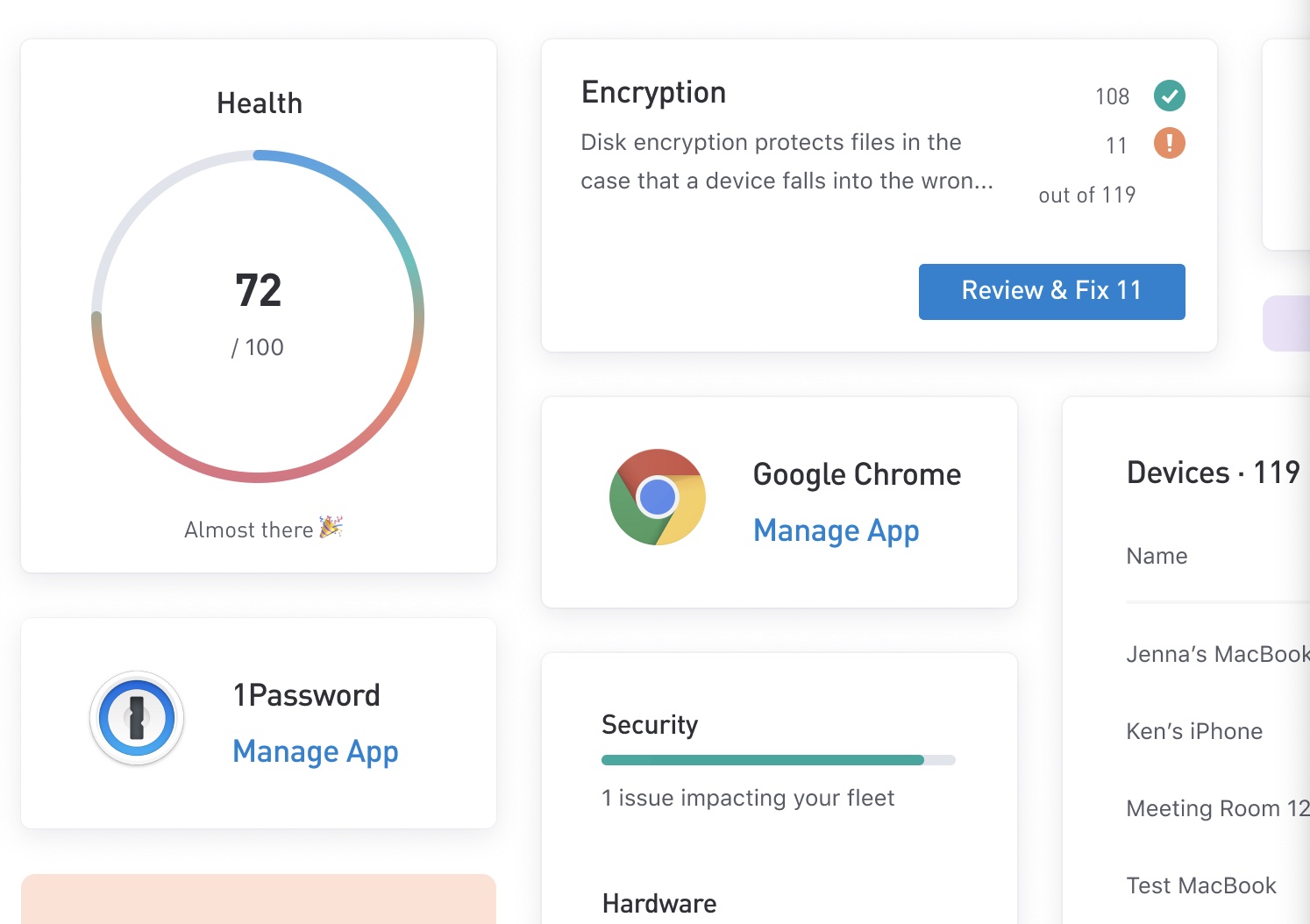Fleetsmith, a provider of secure, automated Apple device management, has announced two new product features that significantly enhance visibility, compliance, and security of corporate devices.
The first is Dashboard, which proactively surfaces issues across the entire corporate device fleet so that administrators can pinpoint and address problems in a few clicks. The second is the audit log, a record of actions taken within Fleetsmith that helps teams stay accountable and simplifies compliance with standards like SOC 2. Dashboard is available to all admins now; the audit log feature will be available soon.
Dashboard surfaces issues and insights automatically, making it seamless to gain insight into an entire fleet, operationalizing a best practice, according to Zack Blum, CEO and co-founder of Fleetsmith. It is included in the free Fleetsmith Intelligence product, letting admins see the state of their device fleet at no cost.
Insights provided by Dashboard include:
° Enrollment: Devices that are not enrolled may be configured insecurely, but until they are enrolled, IT teams have no way of knowing it. That is why it is critical to enroll every device, and make sure they stay enrolled, since hackers can use one weak device as a beachhead to attack an entire company. Dashboard shows which employees have not yet enrolled their devices and which devices were previously enrolled but have stopped checking in.
° Disk encryption: Without disk encryption, anyone can copy all data off of a device, even if they do not have the device’s password. Dashboard allows you to see which devices are not encrypted at a glance.
° OS version: The only way to get all the security patches Apple releases is by running the latest version of the latest major OS release. Dashboard displays fleet-wide metrics for OS version, allowing admins to easily track the rollout of new OS versions across their fleet.
° Hardware health: Devices can fail at a critical moment due to dead batteries or full hard drives. Dashboard allows admins to identify these problems before they interrupt employees.
Dashboard adds additional functionality and value to both Fleetsmith products, Fleetsmith Intelligence and Fleetsmith Managed. It makes it easier than ever to spot problems with Fleetsmith Intelligence, the first free product for fleet intelligence, and the first free product to include simplified enrollment through Apple’s Device Enrollment Program (DEP), says Blum.
When combined with Fleetsmith Managed, Dashboard becomes even more powerful, giving admins the ability to solve any issue surfaced with a single click, he adds. These include OS and app installation, patching, disk encryption with automatic key escrow, remote lock and wipe, security settings enforcement, WiFi, and printer configuration.
Blum says Fleetsmith’s audit log creates peace of mind for admins by providing a crucial audit trail of actions taken within Fleetsmith. With audit log, IT and security teams will be able to easily confirm which administrator performed important in-product actions, such as user management and deployment of apps and settings. This improves accountability and makes both internal and external audits easier—a win for companies like banks, security firms, and healthcare providers that undergo frequent inspection to comply with rigorous security standards.
The audit log will include: actions taken and a description of what was performed; who made a change (username of the administrator taking an action in Fleetsmith); and when the action happened (timestamp).