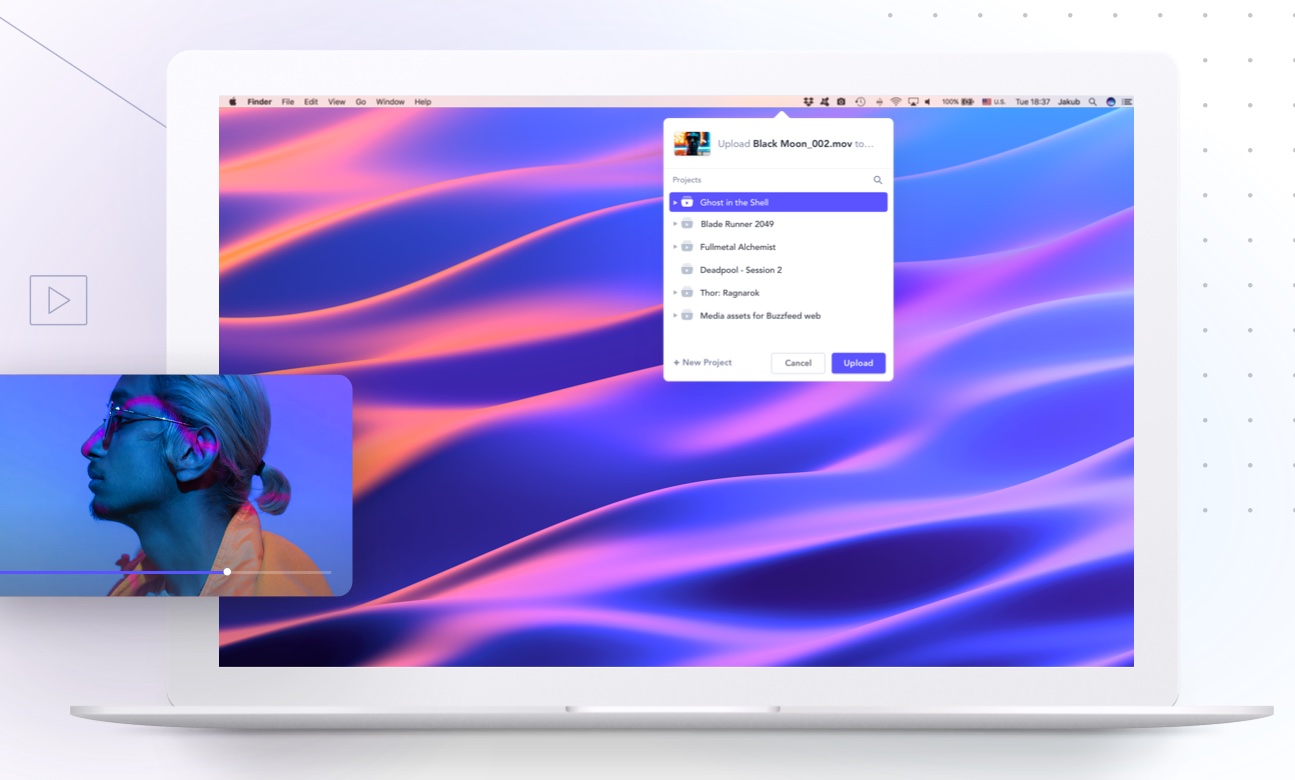Frame.io has introduced “indestructible” uploading with Watch Folders for macOS (https://frame.io/watch-folders). This release marks an entirely new way to move media right from your desktop to Frame.io, according to CEO Emery Wells.
The new macOS menubar app enables creatives to send raw assets, dailies, and in-progress edits to Frame.io for feedback and approval while preserving folder structure. It supports Closed Captions in the newly-announced Final Cut Pro 10.4.1, so Frame.io users can download FCP X comments from Frame.io and import them as captions directly into FCP X.
The new macOS menu bar app also allows users to pair a local folder with a Frame.io destination folder, then render files right from Final Cut Pro X, DaVinci Resolve, Adobe Premiere Pro, Adobe After Effects, Adobe Media Encoder, Avid Media Composer, On-Set Dailies and Assimilate Scratch. As each file completes rendering, it will automatically upload to Frame.io and send all members of your project a notification. You can even set the files to upload as private so you have a chance to check them before your collaborators do.
Frame.io Watch Folders maintain the folder structure – no matter how many layers deep – and ensure assets are securely uploaded. Whether you’re uploading overnight, on a flight, at a coffee shop, or on location, the new indestructible upload will give creatives the peace of mind to work under the toughest deadlines and security measures.
The new companion app will support multi-gigabit upload speeds, allowing users to upload one-hundred gigabytes of media in as little as 13.3 minutes, folder structure fully intact. You can upload any file type and preview over 150 formats in the all new frame.io.
Watch Folders is a subscription-based app. The Starter Plan for individual freelancers is $15 per month. The Professional Plan for solo professional with several concurrent projects is $25 per month.