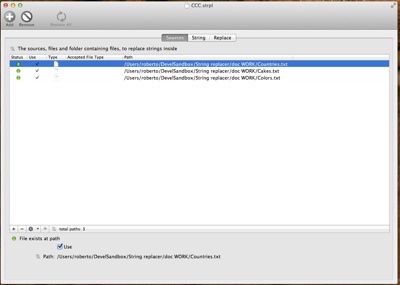Tension Software has released String Replacer for Mac OS X. It allows to find and replace a list of strings inside files and folders on your Mac directly or in batch mode.
You can work on multiple files using a multiple string replacement list. String Replacer works with just a single click or using drag and drop.
The app can replace strings inside any text files (HTM, HTML and other files that can be opened as a text file.) It can replace in a single pass more then one string (an unlimited number of strings) with custom strings, and parsing one or more file from a list of files and folder content (including all the files nested inside folders at any nested level)
According to the folks at Tension Software, String Replacer is document-based, which offers the advantage to save all the settings, the list of files and folder to precess and list of string to replace inside the document and to have all this data ready to be used again for reuse opening the document and executing the replacing operation in batch mode, clicking a button. It can also work on files and folder (with nested contents) via drag and drop.
String Replacer requires Mac OS X 10.7.3 or higher and costs US$20. It’s available only from the Mac App Store.