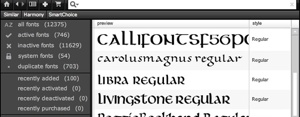By Jay Nelson
The text-handling tools in Photoshop are mostly adequate, assuming you know which fonts you want to use and have them activated. But what if you’re exploring and you want to try combinations of fonts that aren’t currently active, and maybe get a little advice on which of your hundreds or thousands of fonts complement each other? Or maybe you’re almost happy with a font choice but want to see others like it? That’s where TypeDNA (US$39) comes in.
TypeDNA has several features that make it worth far more than its $39 price. It’s a capable font-management utility, with all the basic features of any font manager: you can group fonts into sets, see detailed information, view character sets, flip through font samples, view by font foundry, see only serif or sans-serif fonts, etc. However, if you prefer to use a different font management utility, TypeDNA will work alongside it.
What makes TypeDNA unique is that it analyzes the shapes and other details of all your fonts so it can suggest alternatives and combinations. I was pleased by its suggestions. It also adds a panel to Photoshop CS5, InDesign CS5, and Illustrator CS5 that helps you explore, activate, and apply your fonts. It also adds unique features: you can apply an inactive font to a selected text object or group, or create a new type layer using the text and font currently selected in TypeDNA.
It can also show you which fonts are used in the current document and the current selection. For a greater sense of what TypeDNA can do, check out their interactive demo at their website (http://www.typedna.com/fontmanager), which lets you step through every feature by clicking the forward and back buttons at the bottom of the page.
Rating: 9 out of 10
(This review is brought to you courtesy of “Layers Magazine”: http://layersmagazine.com/).