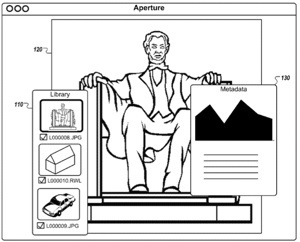Mac OS X could get “floating” interface elements. An Apple patent (number 20110119609) for docking user interface elements has popped up at the US Patent & Trademark Office. It relates to docking graphical user interface elements, for example, a Heads-Up Display (HUD) element.
Per the patent, methods, systems, and apparatus for managing elements in a user interface for a software application executing on a computer system include displaying a user interface having separate elements including at least an image browser element for viewing preview thumbnails of available images, an image viewer element for accessing a selected image and a Heads-Up Display (HUD) element that displays metadata for the selected image; receiving user input requesting that the HUD element be moved from a current location in the user interface to a destination location in the user interface; and modifying the displayed user interface by moving the HUD element to the destination location and selectively altering a size or location or both of one or both of the image browser element and the image viewer element to accommodate display of the HUD element at the destination location in the user interface. The inventors are Nikhil Bhatt, Mark Lee Kawano and Craig Matthew Milito.
Here’s Apple’s background and summary of the invention: “A graphical user interface (GUI) provides users of computers and other electronic devices a collection of visible tools with which a user can interact (e.g., via a keyboard, mouse, touch screen, light pen) to perform computer tasks. GUIs can be designed for specific purposes, such as a word processor, in which the GUI can present a paper-like interface and collections of tools for performing tasks such as altering the font or color of a selected passage of text.
“Collections of related GUI tools can be grouped together as toolbars. These tool bars can be presented as bands of graphical icons that are positioned along a side of the GUI (e.g., docked at an edge of the interface), or can ‘float’ at an arbitrary position within the GUI. Some implementations allow for toolbars to be moved between ‘docked’ and ‘floating’ configurations to give the user some control over the location of various groupings of GUI tools.
“In general, in one aspect, the subject matter can be implemented to include methods, systems, and/or a computer-readable medium encoded with a computer program for managing elements in a user interface for a software application executing on a computer system. Implementations may include one or more of the following features.
“Managing user interface elements may be accomplished by displaying a software application user interface having multiple separate elements including at least a first element and a second element, receiving user input requesting relocation of the first element from a first location in the user interface to a second location in the user interface, and modifying the displayed user interface by moving the first element to the second location and selectively altering an appearance of the second element to accommodate display of the first element at the second location in the user interface.
“The first element may include a dockable Heads-Up Display (HUD) that, for example, displays meta-data for an item of media content such as a digital still image or digital video. The second element may include at least one of a media display element and a media editing element. Altering an appearance of the second element may include one or both of resizing and relocating the second element sufficiently such that no overlap occurs between the altered second element and the first element at the second location.
“Managing user interface elements may further include receiving user input requesting relocation of the first element back to the first location, and modifying the displayed user interface by moving the first element back to the first location and selectively altering an appearance of the second element to accommodate display of the first element at the first location in the user interface.
“The user interface further may include at least a third element and wherein modifying the displayed user interface comprises moving the first element to the second location and selectively altering an appearance of one or both of the second element and the third element to accommodate display of the first element at the second location in the user interface.
” Receiving user input requesting relocation of the first element may include receiving an indication that the user has clicked on a docking button displayed in conjunction with the first element Relocating a user interface element may include moving the first element to a closest vertical edge of the user interface or a closest vertical edge of the user interface that is not already occupied by another element.
“In another aspect, a system for managing user interface elements may include a storage device for storing media content including digital images, and a computing device communicatively coupled with the storage device. The computing device may execute a digital image manipulation application that is configured to perform operations including displaying a digital image manipulation application user interface that has a plurality of separate elements including at least a first element and a second element; receive user input requesting relocation of the first element from a first location in the user interface to a second location in the user interface; and modify the displayed user interface by moving the first element to the second location and altering an appearance of the second element to accommodate display of the first element at the second location in the user interface. Additionally, or alternatively, the system may include any of the other aspects described herein.
“In another aspect, methods, systems, and a computer-readable medium for managing elements in a user interface may include displaying a user interface having separate elements including at least an image browser element for viewing preview thumbnails of available images, an image viewer element for accessing a selected image and a Heads-Up Display (HUD) element that displays metadata for the selected image; receiving user input requesting that the HUD element be moved from a current location in the user interface to a destination location in the user interface; and modifying the displayed user interface by moving the HUD element to the destination location and selectively altering a size or location or both of one or both of the image browser element and the image viewer element to accommodate display of the HUD element at the destination location in the user interface.
“The current location may include a floating location within the user interface and the destination location may include a docked location at an edge of the user interface, or vice versa. Additionally, or alternatively, the computer-readable medium may include any of the other aspects described herein.
“The subject matter described in this specification can be implemented to realize one or more of the following potential advantages. For example, a user interface implemented according to the subject matter of this document may provide a robust and uncluttered user interface in which user interface elements can be automatically (e.g., without further user input or intervention) resized, relocated and/or rearranged in a visually appealing manner to accommodate a user request to move a first user interface element from an undocked position (e.g., floating within the user interface) to a docked position (e.g., visually attached to border of the user interface). As a result, the user tends to be able to accomplish tasks quicker and easier and without having to encounter or manually adjust for screen clutter caused by overlapping or inconveniently positioned user interface elements.”
Another Apple patent (number 20110116624) has appeared at the US Patent & Trademark Office for a system and method for data obfuscation based on discrete logarithm properties.
Disclosed are systems, computer-implemented methods, and computer-readable storage media for obfuscating data based on a discrete logarithm. A system practicing the method identifies a clear value in source code, replaces the clear value in the source code with a transformed value based on the clear value and a discrete logarithm, and updates portions of the source code that refer to the clear value such that interactions with the transformed value provide a same result as interactions with the clear value.
This discrete logarithm approach can be implemented in three variations. The first variation obfuscates some or all of the clear values in loops. The second variation obfuscates data in a process. The third variation obfuscates data pointers, including tables and arrays. The third variation also preserves the ability to use pointer arithmetic. The inventors are Augustin J. Farrugia, Benoit Chevallier-Mames, Mathieu Ciet and Jon McLachlan.
— Dennis Sellers