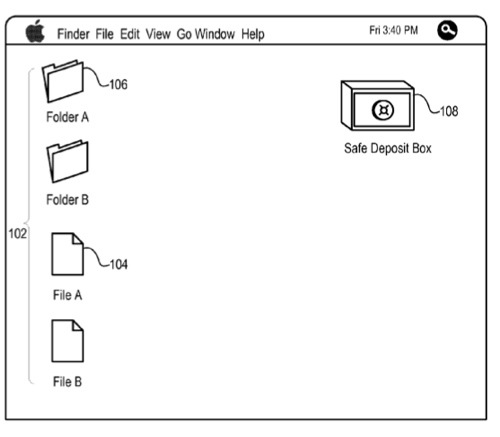A new Apple patent (number 20110040980) shows that Apple is developing a virtual safe deposit box for Mac OS X.
The patent involves a file management safe deposit box. In one aspect, first input dragging-and-dropping a first file representation onto a safe deposit box icon is received, and a file corresponding to the first file representation is encrypted. Second input selecting the safe deposit box icon is received from a user. The user’s identity is verified in response to the second input. A safe deposit box window, including a second file representation of the file, is displayed. A user is allowed access to the file in response to third input selecting the second file representation. Duncan Robert Kerr and David R. Falkenburg are the inventors.
Here’s Apple’s background and summary of the invention: “Computer users typically store files of varying importance, and varying secrecy, on their computers. Users may wish to have additional copies of important files to minimize the risk of loss. Users, especially those who share a computer with others or fear their computer being stolen, may wish to secure secret files to minimize the risk of someone viewing the files that should not view them. While various backup programs and encryption software suites are available to users, these are often cumbersome and time consuming for a user to set up.
“A safe deposit box for securing important user files is disclosed. In one aspect, when a user drags-and-drops a file representation onto a safe deposit box icon, the file is secured. In another aspect, when a user selects the safe deposit box icon and verifies his or her identity, the user can access secured files through a safe deposit box window. Other implementations are disclosed which are directed to systems, methods, and apparatus including computer-readable mediums.
“Particular embodiments of the subject matter described in this specification can be implemented to realize one or more of the following advantages. Files can be securely stored. Copies of important files can be automatically generated and protected. File loss can be minimized. Confidential information within a file can be protected. Users can more easily secure the files that matter the most to them. Users can be provided with an interface for protecting valuables that mimics a physical safe deposit box at a bank, a personal safe, or another way of safekeeping valuables. This interface can allow access to files for only short periods of time to minimize the risk of an unauthorized user viewing the files.”
— Dennis Sellers