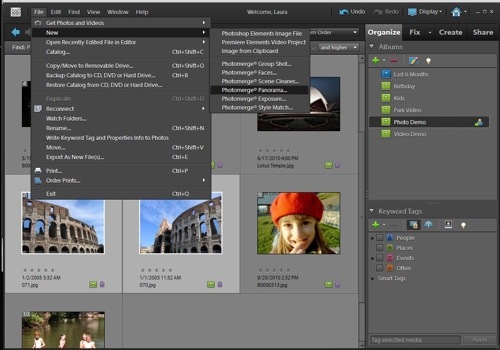Like Photoshop Elements 9 (see my review at http://macte.ch/vr4xl), Premiere Elements 9 from Adobe (http://www.adobe.com)– which offers some serious competition for Apple’s Final Cut Express — is easy to learn. It admirably balances ease of use for newbies to video editing with more advanced features for semi-pros.
You can quickly edit video footage and make movies using intelligent tools and “Smart” options that automatically fix audio problems, trim away bad footage, stabilize shaky shots and correct bad color and lighting problems. The Adobe video editing app lets you enjoy optimized HD editing and fix audio problems.
You can work with composite video using Adobe Videomerge technology and use motion tracking to have fun with graphics and effects that automatically follow the motion. My favorite effect is Cartoon Effects, which lets you turn video into an “animated film.”
If you own a Flip Video camcorder or DSLR camera, you can easily bring your footage into Premiere Elements 9 thanks to the Organizer, which lets you tag and view photos and videos in one central place. The Auto-Analyzer helps you tag the best photos and videos and also identifies specific faces in photos.
Footage gets stored in a project bin. From there you can drag it to a conventional timeline for precise editing or into the sceneline for some quick work.
You’ll certainly want to take advantage of the time-saving tabs. From the Fix tab, you can select Edit Videos. From the Create tab you can select InstantMovie or DVD with Menu. From the Share tab you can select Burn Video DVD/Blue ray or Online Video Sharing.
As I mentioned in my review of Photoshop Elements 9, the Organizer is one of my favorite features. Video options on the Elements Organizer tabs let users access both photo and video options. Enhanced integration between Photoshop Elements 9 and Premiere Elements 9 lets you quickly switch between activities using the same media catalog.
You can post photos and videos directly to Facebook, combine media together into dynamic interactive Online Albums, and create an online DVD-like viewing experience. What’s more, you can customize flexible scrapbook and photo book layout designs for automatic placement of photos within a template or access to any Photoshop Elements editing feature from directly within the software. Creations can then be printed at home or through an online print service provider.
Pretty much my only complaint with the software is that there are some “wizard” type functions designed for newbies that make some changes without making it clear what they are. Oh yes, and one caveat: I don’t recommend using Photoshop Elements and Photoshop Elements Premiere on a standard issue MacBook Air — or any computer with less than 4GB of RAM. If you do, you’ll probably experience some sluggishness.
Photoshop Elements 9 and Adobe Premiere Elements 9 Windows and Mac users in the U.S. have the option to purchase Plus, which offers 20GB of storage for automatic online backup and sharing (up to 15,000 photos or four hours of DVD-quality video), as well as ongoing deliveries of new tutorials, artwork and interactive online templates sent directly to the desktop software.
Adobe Photoshop Elements 9 & Adobe Premiere Elements 9 software for Mac and Windows is available at http://www.adobe.com and retail outlets such as Amazon.com, Apple (Mac only), Best Buy, Costco, Fry’s, New Egg, Office Depot and Office Max. The bundle is available for a suggested retail price of US$149.99, and users can purchase Plus from within the product for $49.99/year. Photoshop Elements 9 and Premiere Elements 9 software for Windows and Mac are available as stand-alone products for a suggested retail price of $99.99 each.
Macsimum rating: 9 out of 10
— Dennis Sellers