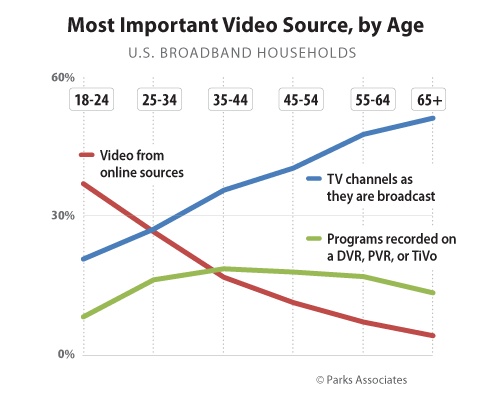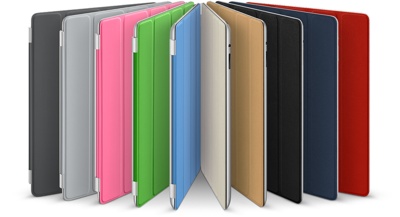Wirecast delivers Multiple DV Cameras for Mac OS X broadcasts
London, England – October 17, 2005 – Vara Software today shipped a
multiple-DV camera version of Wirecast for Mac OS X.
Another first for Mac broadcasting: Multiple DV Cameras
Wirecast, the popular webcasting tool for Mac OS X, chalks up yet another
first for the Mac platform.
Although previous versions of Wirecast could switch between cameras, only
one DV camera was supported due to limitations in the Mac OS X capture API.
This latest version, coming on the heels of a successful launch of Wirecast
2.0 this summer, shows Vara as a company on the move.
“We’ve worked hard to deliver this unprecedented ability to capture from
multiple DV cameras,” says says Simon Clarke, President of Technology at
Vara. “Multiple DV cameras makes a high quality multiple-camera webcast a
reality on Mac OS X.”
A free upgrade from 2.0 to 2.5
Vara is offering the multiple DV camera upgrade free to all users of our
v2.0 software. Existing users can download v2.5 and use the same serial
numbers.
Multiple DV Camera Recommendations
Some DV cameras cannot share the same FireWire bus with another DV camera
(this has to do with how the camera negotiates a channel on the FireWire
bus). As a result Wirecast may not recognize the second camera on the same
bus. If this occurs, a second FireWire card can be used to alleviate the
problem.
For this reason Vara Software recommends using a single card per DV camera.
Webcasting with Wirecast
Wirecast is the most innovative and popular webcasting studio application
on Mac.
Using Wirecast’s SmoothShot interface, you pre-configure a set of shots
containing live camera feeds, existing movies, pictures, and music.
During your production, you simple single-click on the shot you wish to
come live. Wirecast does the hard work of making the transitions look
smooth and professional.
Use Wirecast today
A demonstration version of Wirecast is available on the Vara software
website. Although fully functional, the demonstration includes a water-mark
on your audio and video output.
About Vara Software
Vara Software Limited, founded in 2003, develops media related software.
Vara Software is located in London, England. More information on Vara
Software is available at www.varasoftware.com.
Requirements
For Windows: Windows 2000 or Windows XP (32-bit version), Service Pack 2
recommended. Microsoft DirectX 9.0c, Apple QuickTime 6.5.2 or later (7.0.3
recommended). 32 MB AGP or PCI-Express graphics card with 3D acceleration
(GeForce or Radeon class recommended). Microsoft DirectX-compatible sound
card. Minimum CPU for live video encoding: Intel Pentium 4 at 2.4 GHz with
minimum 512 RAM (Pentium 4, 3GHz recommended). Chroma Key requires GeForce
5200, Radeon 9600 or better.
For Mac: Mac OS X Panther 10.3.5 or greater (10.4.2 recommended). QTSS/DSS
4.1.3 or later for automatic unicasting. A Quarts Extreme capable graphics
card. PowerPC G3 or higher (G4 or G5 recommended). At least 500 MHz CPU
required.

![[NPL] Maxum Bundles IPNetRouter with WebDoubler Proxy](https://www.mactech.com/wp-content/themes/Extra/images/post-format-thumb-text.svg)