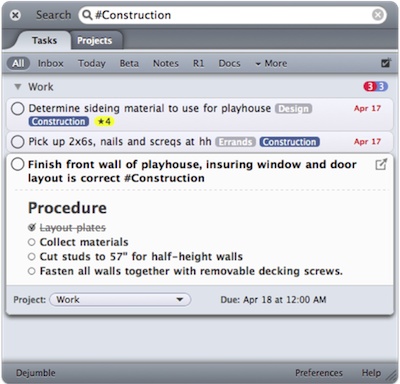Abvent announces Katabounga 3, the alternative solution for multimedia
authoring on the Mac.
Multimedia creation has met its match !
San Francisco, CA, February 4, 2000 Abvent announces Katabounga 3, the new
version of its alternative solution for multimedia authoring which combines
efficiently ease of use and rich functionality. Tedious programming is no
longer necessary, Katabounga offers you access to its essential power
without having to write a line of code.
When it comes to multimedia creation, you cannot get more powerful and
simple than this ! Power, simplicity, versatility, speed, comfortnothing
has been left out in this new release of Katabounga. More power means
greater creative possibilities, while greater versatility means that
Katabounga works hand in hand with more of your favorite graphic tools.
Katabounga delivers the right combination of productivity and
user-friendliness.
Whether you are a beginner or a seasoned professional, Katabounga will
surprise and astound you with its easy suppleness and flexibility. This is
the tool for graphic artists, multimedia professionals, interactive game
and instructional material editors, architects, designers, and anyone
wishing to master the totality of their projects from the basic conception
through the actual authoring and creation of an interactive multimedia
presentation.
– More dynamic and convincing presentations –
Katabounga 3.0 allows you to refresh all kinds of media in a presentation
via the internet. This function becomes essential for presentations that
require dynamic modifications. And if you’re concerned about long download
delays, trust the streaming capabilities of QuickTime 4 for a fast refresh.
Creating a link to the web right in the middle of your presentation is now
possible with a simple command.
Katabounga 3.0 also lets you edit your media to achieve perfect event
synchronization. For instance, you can break down a film by frames and
select a precise frame to trigger other events in your presentation.
Accomplish this in the traditional Katabounga drag & drop style. The
automatic conversion of text to RTF format during compilation guarantees
its perfect readability on the Windows platform.
– New functions to pump up presentations –
Katabounga continues to give the freedom of choice without constraints.
– The new Katabounga import formats include all those managed by QuickTime
4: AIFF, Audio CD Data, AVI, BMP, DV, animated GIF, JPEG, Flash, MIDI,
MPEG1, Photoshop, PICS, PICT, PNG, QuickTime Movie, Sound, Targa, Text,
TIFF, QuickTime VR, Wave, among others.
– The total compatibility with Photoshop ensures an easy conversion of
layers into Katabounga sprites and buttons. Katabounga now allows the
exploitation of the alpha channel (for a perfect contour of images) and the
spreading of layers over several media elements.
– Katabounga’s screen transition effects have been increased in number, and
now they can even be edited.
An even simpler interface for greater efficiency The Katabounga 3.0
interface has gained in comfort, integration, speed and didactic intuition.
The organization and presentation of windows and palettes is more coherent
and ergonomic. Screen navigation is faster and more logical, and the new
contextual and roll-down menus simplify your work and your life.
– Katabounga’s powerful programming language (“bounga”) unravels the
potential of Katabounga and gives free reign to your imagination without
added complexity.
– Katabounga 3.0 has more than 240 programmable functions organized by theme
(basic commands, commands for objects, texts, images, audio files,
preferences, designs, math functions, sprites, QuickTime VR and film,
plug-ins, memory management, internet, etc). They all benefit from automatic
typing recognition and on-line help in HTML format.
– As for the new Katabounga 3.0 debugger, it sniffs out bugs like a pro. To
help optimize and debug scenarios, it displays all essential information:
elapsed time, used memory, emitted messages, commands, events, etc.
Katabounga 3.0 takes advantage of the cutting-edge functions of QuickTime 4,
and as a result, it offers exceptionally powerful features whose
accessibility is second to none.
Choosing Katabounga does not only mean choosing the best multimedia
creation software in the market. It also means that choosing the means to
push the limits of creativity.
– System Requirements –
-Multimedia creation
Power Macintosh – Mac OS 7.6 or later – 64 MB RAM (minimum) – 100 MB
hard-disk storage for installation – CD-ROM drive – QuickTime4
-Runtime Macintosh
Power Macintosh – Mac OS7.6 or later – 32 MB RAM (minimum) – QuickTime4
-Runtime Windows
Pentium 200Mhz (minimum) – Windows 95, 98 or NT – 32 MB RAM (minimum) –
QuickTime4 for Windows
– Availability –
In the U.S., Katabounga 3 is available directly from Abvent,
Inc. in San Francisco (1-800-452 9241) or online at the
following preferred locations:
– MacMall: www.macmall.com
– Software Spectrum: www.softwarespectrum.com
– Soft Choice Corp.: www.softchoice.com
List Price US$ 595
– About Abvent –
Abvent has been a pioneer in the European CAD software market since 1985.
Specializing in visual, design and multimedia tools for architects,
designers, graphic artists, Abvent software is sold in over 50 countries
around the world. From its famous photorealistic image rendering and
animation software Art*lantis, to its universal modeler ZOOM, Abvent
knows how to develop its product range while remaining faithful to its
origins: productive, intuitive software. Today, Abvent is proud to make
interactive multimedia authoring available to everyone with the exciting
new program Katabounga.
Judith Basler
A B V E N T Inc.
e-mail : judith@abvent.com
Phone : (415) 431 3412
Fax : (415) 431 7216
http://www.abvent.com
http://www.katabounga.com