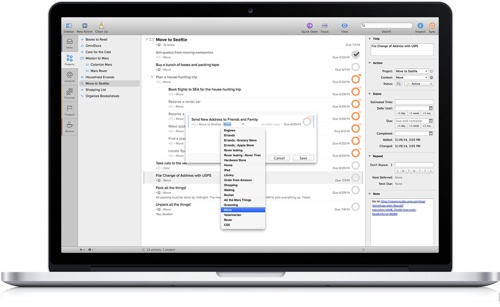OmniFocus 2 (http://tinyurl.com/kahgpn5) is a spiffy upgrade of the the Omni Group’s task management tool for Mac OS X. Version 2 sports a redesigned user interface and lots of new features.
There’s a Forecast perspective that offers a view of your actions laid out by date (and in context with what’s on your Calendar). In Forecast, you can assign a due date to an action by dragging it to the appropriate day.
OmniFocus 2’s Review perspective provides you with a structured way to take stock and make adjustments. OmniFocus 1 offered Quick Entry, a way to capture OmniFocus items from any app. OmniFocus 2 adds Quick Open, a way to jump right to a folder, project, context, or perspective from anywhere in OmniFocus. For those that need to generate reports for others to review, the printing and export features have been beefed up so that the output is more like a document than a screenshot.
If you need even more features, check out the pro version of OmniFocus 2. It boats Custom Perspectives that allow you to create and save filtered and sorted views that are geared towards an area of responsibility, a regular activity, or a state of mind. You can assign custom icons and hotkeys to facilitate access to Custom Perspectives.
With the Focus feature of the pro version, you can hide everything but the projects you choose, throughout all views. OmniFocus 2 Pro also supports AppleScript. You can use scripts to automate mundane actions, bring in data from other sources, and more.
The Pro edition has a feature set equivalent to what was available in OmniFocus 1 (at the same price of US$79.99 price), and there’s a simplified standard edition which available at half the price ($39.99). Upgrades from version 1.x to version 2 Pro are available at half price both through the Omni Store and the Mac App Store (as long as you upgrade at the same store as you purchased version 1).