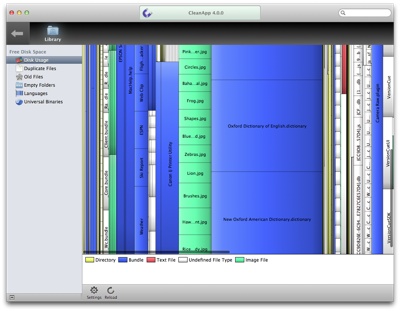Synium Software’s CleanApp is one of those apps that should be included with Mac OS X. It removes unwanted software and all related files (log files, plists, caches, plug-ins, language packages, etc.).
Windows comes with a built-in uninstaller, and many apps now come with their own uninstallers. But until Apple adds such a function to Mac OS X, you’ll need either CleanApp or a tool like AppZapper to do the job.
CleanApp’s interface is clean and user friendly, so you can be up and using it immediately after installation. You can drag and drop an app’s icon to start the deletion process.
CleanApp has a Logging Service, a custom-designed mechanism to record all activities of applications on your Mac. In other words, it creates a database, analyzing applications and their behaviors right from the start. You can see whatever files a program uses any time you wish, even if you’re not planning on deleting it.
Another nice touch is that CleanApp also keeps an eye on deletion processes. If, for example, you move an application to the Trash manually, you’ll be greeted with an interactive dialog to invoke a comprehensive list of all related files you might want to get rid of while you’re at it. CleanApp performs a direct Spotlight-enabled search for all programs installed on your hard drive and displays them in a list. They’re sorted by the moment they were used for the last time. You can directly delete files one-by-one or globally (in other words, every file related to an app).
CleanApp has a useful safety feature: it can exclude specific files and entire folders from all deletion processes. Plus, a flexible selection also allows you to predefine language packages to be either deleted or kept for applications on your system. Finally, the app has a CleanApp Dashboard widget that helps speed up system maintenance.
It’s recently been updated to version 4.0.8. The upgrade provides various bug fixes.
CleanApp requires Mac OS X 10.6 or higher. It costs US$14.99. Go to http://www.syniumsoftware.com/cleanapp/ for more info.