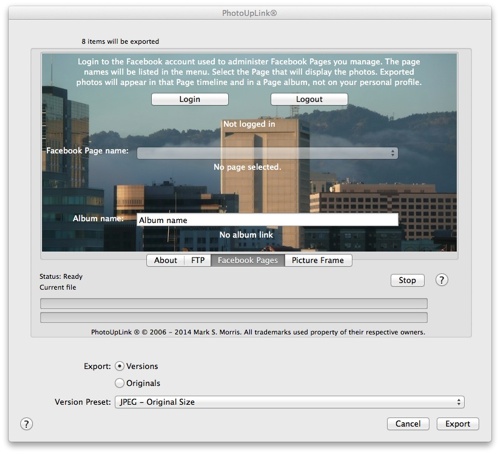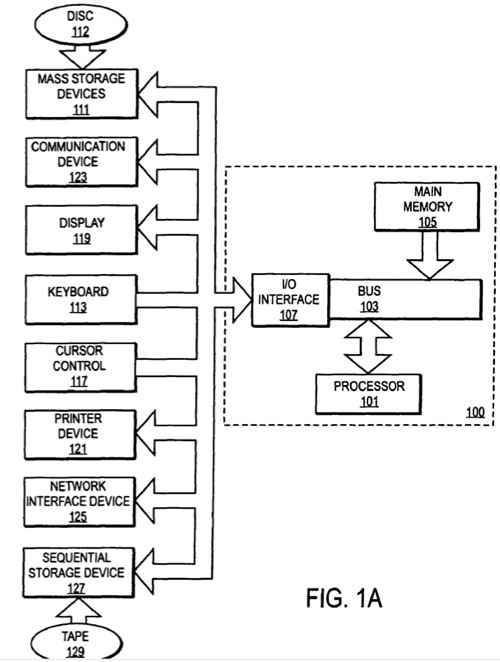PhotoUpLink for Aperture 1.8.3 includes a new feature enabling owners of Facebook business, organization or brand pages to upload photos directly to any Facebook Page they manage, directly from the Aperture Export menu.
When logged in as the Facebook user with Manager or Content Creator admin roles, a list of all Facebook Pages that the account manages is provided. Any group of photos selected into the PhotoUpLink Aperture Export Plugin will then be uploaded to the designated Facebook Page.
PhotoUpLink also includes an FTP function that, when run, executes in separate process from the host application and can be terminated at any time, preventing The app’s modal dialog box provides feedback of the upload process, displaying per file and total upload progress information.
PhotoUpLink for Aperture 1.8.3 is a 64-bit Intel build for Aperture 3.4.5 and requires Mac OS X 10.7.5 or newer. It’s been tested to work with Aperture 3.4.5 when running on OS X Mavericks. PhotoUpLink for Aperture supports exporting of image versions or originals.
To use PhotoUpLink for Aperture, first select a group of images, then go to the File menu and highlight the Export sub menu item. Select PhotoUpLink for Aperture in the sub menu that appears.
This alpha preview release of the PhotoUpLink Export Plugin for Mac Aperture is available for a limited time. During this trial period, five items can be can be exported. Unlimited exporting is enabled when the full version is purchased at the introductory reduced price of US$4.99 .
This single user license is valid for all builds through to the feature complete 2.x release. Go to http://uplink.to/home/photouplink/ for more info.